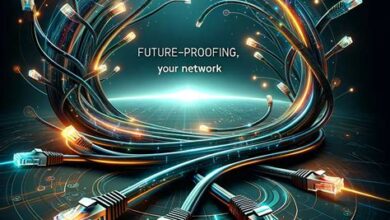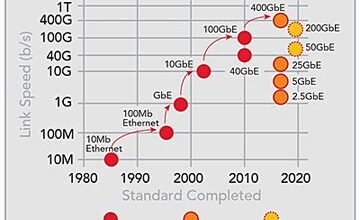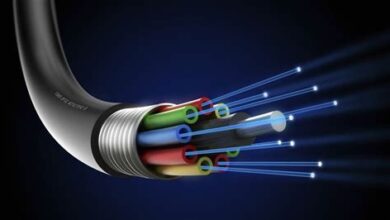Wi-Fi vs. Ethernet: Which is Better for Your Needs?
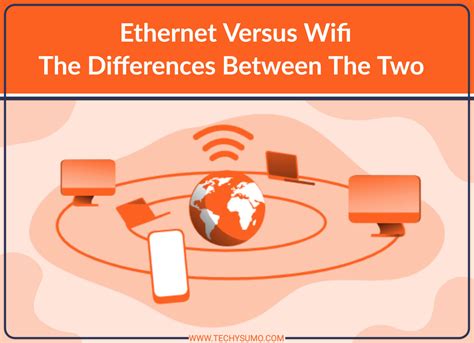
Choosing between Wi-Fi vs. Ethernet depends on your specific needs. Ethernet connections offer superior speed and lower latency compared to Wi-Fi, making them ideal for tasks like online gaming and large file transfers. While Wi-Fi provides convenient wireless connectivity, Ethernet’s hardwired nature enhances security. The blog post explores the basics of each connection type, analyzes speed and latency differences, and contrasts security protocols. Ultimately, the right choice hinges on factors like desired speed, security priorities, the number of connected devices, and the physical layout of your space. Understanding these differences will help you make an informed decision.
Understanding The Basics: Wi-Fi vs. Ethernet Connection
When deciding between Wi-Fi vs. Ethernet, it’s essential to grasp the fundamentals of each technology. Ethernet connections use physical cables to transmit data between devices and a network, providing a direct and dedicated pathway. Wi-Fi, on the other hand, uses radio waves to enable wireless communication, offering flexibility and mobility at the cost of potential signal interference and reduced speeds.
Understanding the core components of each connection type is crucial. Ethernet relies on cables (typically Cat5e, Cat6, or Cat6a) and a router or switch. Wi-Fi requires a wireless router that broadcasts a signal, allowing devices with Wi-Fi adapters to connect. The choice often boils down to prioritizing stability and speed (Ethernet) versus convenience and range (Wi-Fi).
| Feature | Ethernet | Wi-Fi |
|---|---|---|
| Connection Type | Wired | Wireless |
| Data Transmission | Via Cables | Via Radio Waves |
| Mobility | Limited | High |
| Typical Use Cases | Gaming, Servers, Stable Desktops | Smartphones, Laptops, Tablets |
The setup for each also differs significantly. Ethernet requires physically connecting a device to a router or switch using a cable. Wi-Fi involves connecting to a wireless network by selecting the network name (SSID) and entering a password. While Ethernet may seem more cumbersome initially, it often provides a more consistent and reliable connection once established. Wi-Fi setup is generally easier and allows for more devices to connect without additional cabling.
- Key Differences at a Glance:
- Connection: Ethernet is wired; Wi-Fi is wireless.
- Speed: Ethernet generally offers faster speeds.
- Latency: Ethernet typically has lower latency.
- Mobility: Wi-Fi provides greater mobility.
- Security: Ethernet can be more secure due to its physical connection.
Ultimately, the better option between Wi-Fi vs. Ethernet depends on your specific needs and priorities. Consider the balance between speed, convenience, and security when making your decision. Network requirements often dictate whether a wired or wireless connection is better suited. In the following sections, we’ll explore each of these aspects in more detail, empowering you to make an informed choice.
Speed And Latency: Ethernet’s Edge Over Wireless Networks
When it comes to speed and latency, Ethernet generally holds a significant advantage over Wi-Fi vs. connections. Ethernet cables provide a direct, wired connection, which inherently reduces the potential for interference and signal degradation that can plague wireless networks. This results in faster data transfer rates and lower latency, making Ethernet the preferred choice for applications where speed and responsiveness are critical.
| Technology | Typical Speed | Latency |
|---|---|---|
| Ethernet (Cat6) | Up to 10 Gbps | 1-2 ms |
| Wi-Fi 6 | Up to 9.6 Gbps (theoretical, typically lower) | 5-10 ms |
| Wi-Fi 5 | Up to 3.5 Gbps (theoretical, typically lower) | 10-20 ms |
| Wi-Fi 4 | Up to 600 Mbps (theoretical, typically lower) | 20-30 ms |
However, it’s important to note that the actual speeds and latency experienced can vary significantly depending on several factors. In the case of Ethernet, the type of cable used and the capabilities of the connected devices play a crucial role. For Wi-Fi, factors such as distance from the router, interference from other devices, and the specific Wi-Fi standard supported can all impact performance. It’s crucial to consider these variables when evaluating whether Ethernet or Wi-Fi vs. is the better option for your specific needs.
Factors Affecting Ethernet Speed
Ethernet speed isn’t just about plugging in a cable; several elements can influence the actual data transfer rate you experience:
- Cable Category: Cat5e, Cat6, Cat6a, and Cat7 cables support different speeds. Using an older or lower-rated cable can bottleneck your connection.
- Hardware Limitations: Your computer’s network card and the router’s Ethernet ports must support the desired speed.
- Cable Length: While generally less susceptible to signal degradation than Wi-Fi, excessively long Ethernet cables can still experience some loss of signal strength.
Factors Affecting Wi-Fi Speed
Wi-Fi speeds are often advertised as being very high, but several factors can cause real-world performance to fall short:
- Distance from Router: Signal strength decreases with distance, leading to slower speeds.
- Obstructions: Walls, furniture, and other objects can interfere with the Wi-Fi signal.
- Interference: Other wireless devices, such as microwaves and Bluetooth devices, can cause interference.
- Number of Connected Devices: Each connected device consumes bandwidth, potentially slowing down the connection for everyone.
- Router Capabilities: An older router may not support the latest Wi-Fi standards or have sufficient processing power to handle multiple devices.
Practical Speed Test Examples
To illustrate the real-world differences, consider these scenarios:
Imagine you are streaming a 4K video. With Ethernet, you’re likely to experience smooth, buffer-free playback. Wi-Fi vs. , especially if you’re further from the router or have multiple devices connected, might result in occasional buffering or lower video quality. Online gamers often prefer Ethernet due to its lower latency, which can provide a competitive edge. In contrast, someone browsing the web or checking email might find Wi-Fi vs. perfectly adequate.
Ultimately, the best choice between Ethernet and Wi-Fi depends on your specific requirements and usage patterns. If speed and latency are paramount, Ethernet is generally the superior option. However, Wi-Fi offers greater convenience and flexibility, making it a viable choice for many everyday tasks.
In summary, while Wi-Fi vs. technology has advanced significantly, Ethernet continues to offer a more reliable and faster connection due to its wired nature and lower latency. The key is to assess your needs and weigh the pros and cons of each technology to make an informed decision.
Security Considerations: Hardwired Vs. Wireless Security Protocols
When evaluating Wi-Fi vs. Ethernet, security is a paramount concern. Ethernet connections, being hardwired, inherently offer a degree of security that wireless networks don’t. With Ethernet, physical access to the cable is required to compromise the connection, making it less vulnerable to remote attacks. This is particularly crucial for businesses and individuals handling sensitive data. However, physical security measures, such as securing access to server rooms and cabling, are still essential for Ethernet networks.
| Security Feature | Ethernet | Wi-Fi |
|---|---|---|
| Access Control | Physical access required | Password-protected, encryption protocols |
| Vulnerability | Physical tampering | Hacking, eavesdropping |
| Encryption | Not inherently encrypted | WPA3, WPA2, WEP (less secure) |
| Security Level | High (with physical security) | Variable (dependent on encryption and security practices) |
Steps to Secure Your Wi-Fi Network:
- Enable WPA3 Encryption: This is the most secure Wi-Fi encryption protocol available.
- Use a Strong Password: A complex, unique password is vital to prevent unauthorized access.
- Change the Default Router Password: Default passwords are easy targets for hackers.
- Enable Network Firewall: A firewall adds an extra layer of protection against malicious traffic.
- Disable SSID Broadcast: Hiding your network name makes it less visible to potential attackers.
- Implement MAC Address Filtering: Allow only trusted devices to connect to your network.
Wi-Fi networks, on the other hand, are inherently more susceptible to security breaches due to their wireless nature. Signals can be intercepted, and unauthorized access can be gained if proper security protocols are not in place. Older protocols like WEP (Wired Equivalent Privacy) are easily cracked and should never be used. WPA2 (Wi-Fi Protected Access 2) is a significant improvement, but the latest WPA3 offers enhanced security features, including stronger encryption and protection against brute-force attacks.
Ultimately, the security of both Ethernet and Wi-Fi vs. networks depends on the measures implemented to protect them. While Ethernet provides a natural physical barrier, Wi-Fi requires robust security configurations and consistent monitoring. Regular security audits and updates are essential to maintain a secure network environment, regardless of the connection type. Always prioritize strong passwords, up-to-date encryption, and vigilant monitoring to safeguard your data and network integrity.
Making The Right Choice: Factors To Consider For Your Needs
Choosing between Wi-Fi and Ethernet depends heavily on your specific needs and priorities. There’s no one-size-fits-all answer, as both technologies offer unique advantages and disadvantages. When deciding, consider factors like speed requirements, the number of devices you need to connect, the importance of security, and your budget. Understanding these elements will guide you toward the best solution for your home or office network. The right choice ensures a seamless and efficient online experience, tailored to your particular circumstances.
| Factor | Wi-Fi | Ethernet |
|---|---|---|
| Speed | Variable, depends on network congestion and distance | Generally faster and more consistent |
| Reliability | Susceptible to interference | More stable and reliable connection |
| Security | Offers encryption, but can be vulnerable if not properly configured | More secure due to physical connection |
| Cost | Requires a wireless router, but no additional cabling for each device | May require additional cabling and potentially switches |
Budget is another significant factor. While setting up a Wi-Fi network might seem cheaper initially, consider the cost of a high-quality router to ensure optimal performance and security. Ethernet, on the other hand, may involve the cost of cables and potentially switches if you need to connect multiple devices. Evaluate these costs in relation to the long-term benefits and performance gains each option offers. Don’t forget to consider the future-proofing aspect; anticipate your future needs to make a choice that remains effective over time.
- Key Takeaways:
- Assess your speed requirements.
- Consider the number of devices needing connection.
- Evaluate the importance of security.
- Factor in the cost of equipment and installation.
- Think about the ease of setup and maintenance.
- Determine if mobility is a key requirement.
Ultimately, the decision between Wi-Fi vs. Ethernet should align with your unique requirements. If you prioritize mobility and convenience, Wi-Fi is the clear winner. However, if you require maximum speed, reliability, and security for tasks like online gaming or video conferencing, Ethernet is the superior choice. Consider a hybrid approach, using Ethernet for devices that demand a stable connection and Wi-Fi for mobile devices, to get the best of both worlds. Evaluate your options carefully and choose the setup that best supports your digital lifestyle.