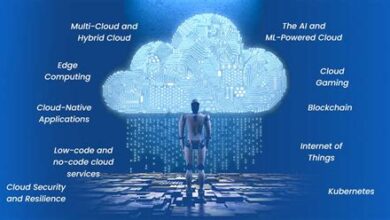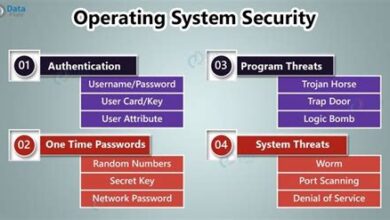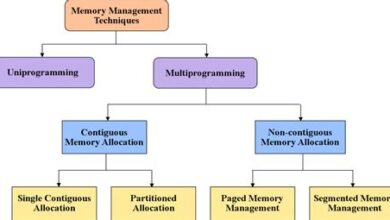Linux vs. Windows: Which Operating System is Right for You?
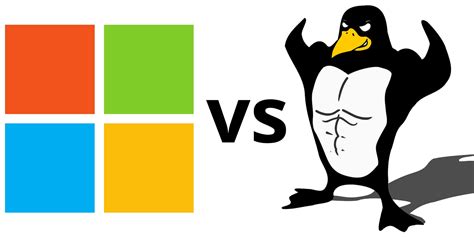
Choosing the right operating system is crucial, and the debate of Linux vs. Windows continues. This blog post offers a detailed comparison to help you decide. First, we provide an overview of operating systems. Then, we dive into a feature comparison, examining key differences in performance, security, and software availability between Linux vs. Windows. Practical applications and real-world use cases are explored to illustrate which OS excels in different scenarios. Finally, we provide key takeaways and actionable next steps to guide you in making an informed decision, ensuring you select the operating system that best suits your needs and technical expertise.
Understanding Operating Systems: A Brief Overview
An operating system (OS) is the fundamental software that manages computer hardware and software resources and provides common services for computer programs. It acts as an intermediary between the user and the hardware, enabling applications to run and manage system resources efficiently. When considering Linux vs. other operating systems, understanding these core functions is crucial.
Different operating systems cater to different needs and priorities. Some are designed for ease of use and broad compatibility, while others prioritize performance, security, or customization. The choice of an operating system can significantly impact a user’s experience, the applications they can run, and the overall efficiency of their computing tasks.
Here’s a quick overview of essential OS functions:
- Key Operating System Functions:
- Resource Management: Allocating and managing system resources like CPU time, memory, and storage.
- Hardware Abstraction: Providing a consistent interface for applications to interact with hardware.
- Process Management: Creating, scheduling, and terminating processes.
- File System Management: Organizing and managing files and directories.
- User Interface: Providing a way for users to interact with the system (GUI or command-line).
- Security: Protecting the system from unauthorized access and malware.
To illustrate the differences between operating systems, consider this table:
| Feature | Windows | Linux | macOS |
|---|---|---|---|
| Kernel Type | Hybrid | Monolithic (Modular) | Hybrid (Based on BSD) |
| Licensing | Proprietary | Open Source (GPL) | Proprietary |
| Cost | Paid | Generally Free (Distributions may charge) | Bundled with Apple Hardware |
| Customization | Limited | Extensive | Moderate |
Understanding the fundamental differences in kernel type, licensing, and cost is essential in the Linux vs. debate. Each operating system has its unique strengths and weaknesses, making it suitable for different purposes and user preferences. These underlying characteristics significantly impact how each OS functions and interacts with hardware and software.
Linux vs. Windows: A Detailed Feature Comparison
When diving into the world of operating systems, the debate between Linux vs. Windows is often at the forefront. Both operating systems offer a range of features tailored to different user needs and preferences. Windows, developed by Microsoft, dominates the market share, particularly in personal computing. Linux, on the other hand, is an open-source operating system known for its flexibility and customizability, making it a favorite among developers and system administrators. This section provides an in-depth comparison of the core features of both systems to help you make an informed decision.
| Feature | Linux | Windows |
|---|---|---|
| Cost | Generally free (distributions vary) | Paid license required |
| Customization | Highly customizable | Limited customization |
| Security | Generally more secure | Vulnerable to malware |
| Hardware Compatibility | Excellent, but may require configuration | Broad hardware support out-of-the-box |
Understanding the nuances of each system involves looking beyond the surface-level attributes. Linux vs. Windows presents different philosophies in terms of user control, software availability, and system maintenance. While Windows offers a user-friendly interface and extensive software support, it often comes at the cost of reduced customization and increased vulnerability to security threats. Linux, with its open-source nature, provides users with the freedom to modify the system to their exact specifications and benefit from a robust security model maintained by a global community of developers.
User Interface and Experience
The user interface (UI) and overall user experience are crucial factors when choosing an operating system. Windows has historically offered a more polished and intuitive interface, particularly for new users. However, modern Linux distributions like Ubuntu, Fedora, and Mint have made significant strides in UI design, offering user-friendly environments that rival Windows. The choice often comes down to personal preference and familiarity.
One of the key differences lies in the level of customization available. Windows offers limited options for tweaking the UI beyond basic themes and settings. Linux, on the other hand, allows users to completely overhaul the desktop environment, window manager, and system behavior. This flexibility is a major draw for experienced users who want to optimize their workflow.
Software Compatibility
Software compatibility is a critical consideration, especially for users who rely on specific applications. Windows boasts a vast library of software titles, including many industry-standard applications for creative professionals, gamers, and business users. While Linux vs. Windows, Linux has made significant progress in software compatibility through tools like Wine and virtualization, some applications may not run as smoothly or may require additional configuration.
- Windows: Extensive support for commercial software, games, and hardware drivers.
- Linux: Growing support through open-source alternatives and compatibility layers like Wine.
Security and Stability
Security is a paramount concern in today’s digital landscape. Linux vs. Windows, Linux is often regarded as more secure due to its open-source nature, which allows for constant scrutiny and rapid patching of vulnerabilities by a large community of developers. Windows, while improving its security measures, remains a larger target for malware and viruses due to its widespread use.
In terms of stability, both operating systems have matured significantly over the years. However, Linux is known for its robust and reliable performance, particularly on server environments. Its modular design and efficient resource management contribute to its stability, making it a preferred choice for critical applications and infrastructure.
Ultimately, the choice between Linux vs. Windows depends on your individual needs, technical expertise, and priorities. Each operating system offers distinct advantages and disadvantages, and the best choice is the one that aligns with your specific requirements.
Practical Applications: Use Cases For Each OS
Choosing between Linux vs. Windows often boils down to understanding their strengths in different scenarios. Windows, with its user-friendly interface and broad software compatibility, is a popular choice for home users, gamers, and businesses that rely on Microsoft’s ecosystem. On the other hand, Linux, known for its flexibility, security, and open-source nature, is favored by developers, system administrators, and organizations prioritizing customization and control.
| Use Case | Windows | Linux |
|---|---|---|
| Gaming | Excellent compatibility with most games; DirectX support. | Growing support through Steam and Proton; requires more technical setup. |
| Software Development | Visual Studio and .NET framework are natively supported; wide range of IDEs. | Excellent for web development, scripting, and server-side applications; strong command-line tools. |
| Server Environment | Windows Server is common for enterprise applications; easy integration with Microsoft services. | Highly stable and scalable; preferred for web servers, databases, and cloud infrastructure. |
| General Home Use | User-friendly interface; wide software availability; easy hardware compatibility. | Lightweight distributions available; steep learning curve for beginners; increasing software options. |
For the average home user, Windows offers a seamless experience with its plug-and-play compatibility and extensive software library. Gamers benefit from DirectX support and a vast selection of titles. Businesses often choose Windows for its integration with Microsoft Office and other enterprise applications. However, Linux shines in server environments where stability and security are paramount. Its command-line interface and scripting capabilities make it a powerful tool for managing complex systems.
Ultimately, the best operating system depends on individual needs and priorities. Consider your technical expertise, software requirements, and desired level of customization. Both Linux vs. Windows offer unique advantages that cater to different users and applications.
- Steps to Choose the Right OS:
- Identify your primary use case (gaming, development, general use).
- Assess your software requirements and compatibility.
- Evaluate your technical skills and comfort level with command-line interfaces.
- Consider your budget and licensing costs.
- Explore different distributions or versions of each OS.
- Test the OS in a virtual machine or dual-boot setup.
Choosing between Linux vs. Windows for specialized tasks often highlights their unique strengths. In embedded systems and IoT devices, Linux’s small footprint and customizability make it a natural fit. Scientific research and high-performance computing benefit from Linux’s scalability and support for specialized hardware. Meanwhile, Windows continues to dominate the enterprise desktop environment with its user-friendly interface and compatibility with business-critical applications. Each OS excels in specific niches, catering to distinct needs and requirements.
Making Your Choice: Key Takeaways And Next Steps
Choosing between Linux vs. Windows ultimately depends on your individual needs and priorities. Both operating systems offer unique advantages and disadvantages, as we’ve explored in this article. Consider your technical expertise, the software you need to run, your budget, and your desired level of customization. Reflect on the comparisons we’ve made and determine which OS aligns best with your workflow and long-term goals.
To further aid your decision-making process, consider the table below, which summarizes the key differences between Linux and Windows based on several critical factors. This should offer a quick reference point as you weigh your options. Remember, there is no universally better operating system; the ideal choice is the one that best fits your specific circumstances.
| Feature | Linux | Windows |
|---|---|---|
| Cost | Generally free (distributions vary) | Requires a license purchase |
| Customization | Highly customizable | Limited customization options |
| Software Compatibility | Growing compatibility, but some Windows-specific software may require workarounds | Extensive software library, excellent compatibility |
| Ease of Use | Can be challenging for beginners, but user-friendly distributions exist | Generally user-friendly and intuitive |
Before making a final decision, consider these important factors that could significantly impact your computing experience with either operating system. These points will help you delve deeper into what truly matters to you in an operating system.
- Consider These Factors:
- Your Current Software Ecosystem: Are you heavily reliant on Windows-specific software?
- Gaming Needs: Windows generally offers better support for gaming.
- Technical Comfort Level: Are you comfortable with command-line interfaces and troubleshooting?
- Privacy Concerns: Linux is often considered more privacy-focused.
- Hardware Compatibility: Ensure your hardware is compatible with your chosen OS.
- Community Support: Both have strong communities, but Linux offers extensive open-source support.
Ultimately, the best way to decide between Linux vs. Windows is to try them both. Many Linux distributions can be run from a USB drive without installation, allowing you to test them on your hardware. You can also dual-boot both operating systems, giving you the flexibility to switch between them as needed. Experiment and see which one feels right for you. Your personal experience will be the most valuable factor in making the right choice.